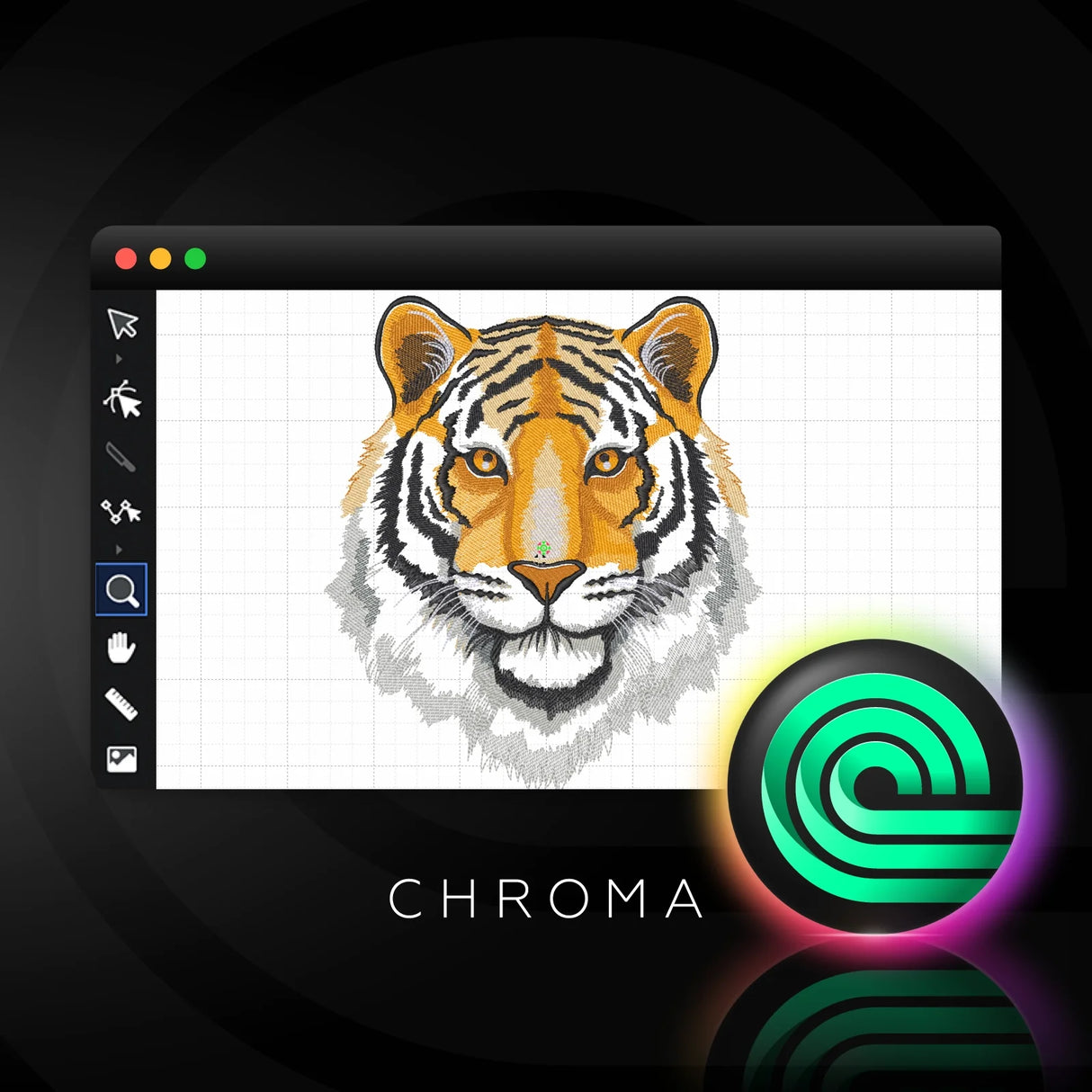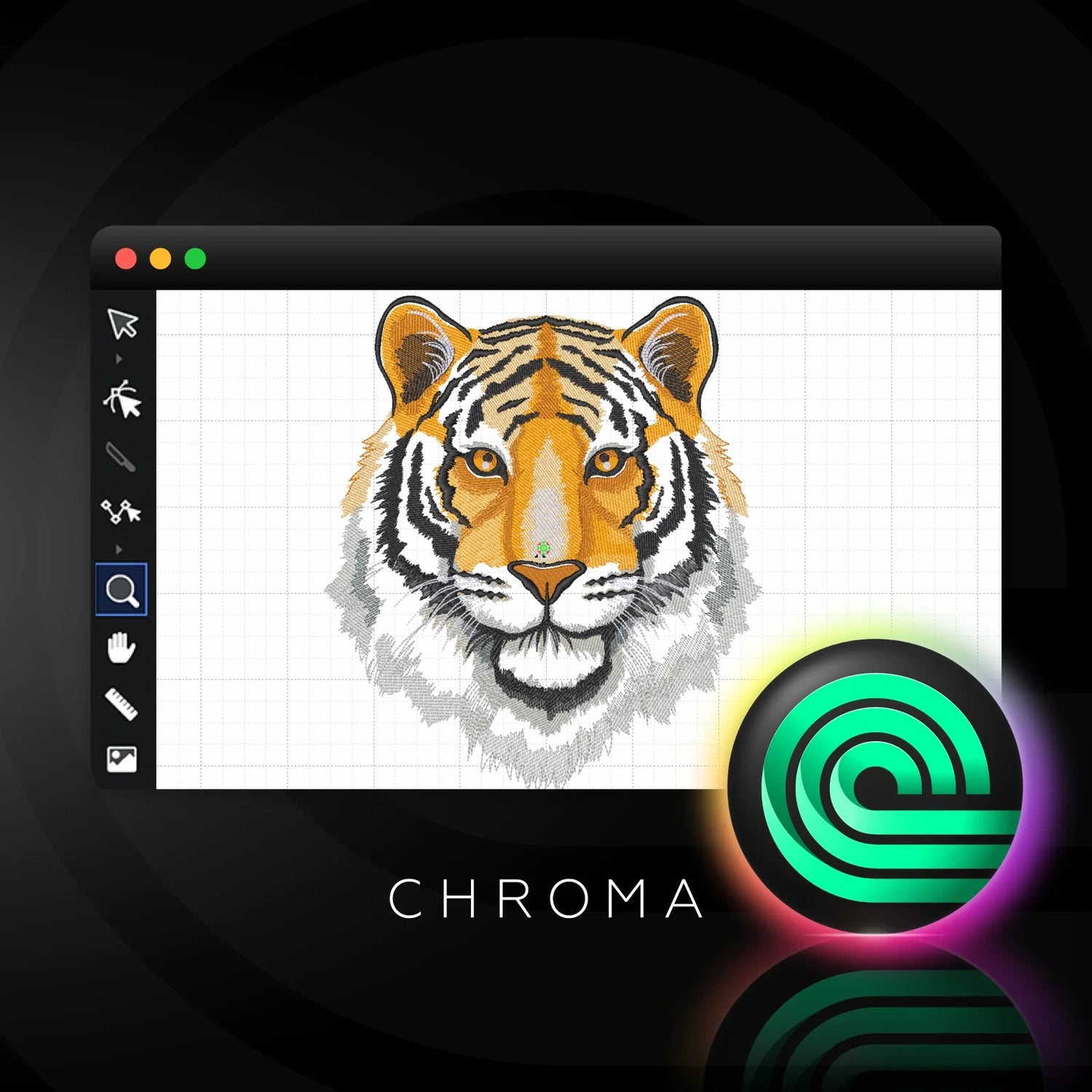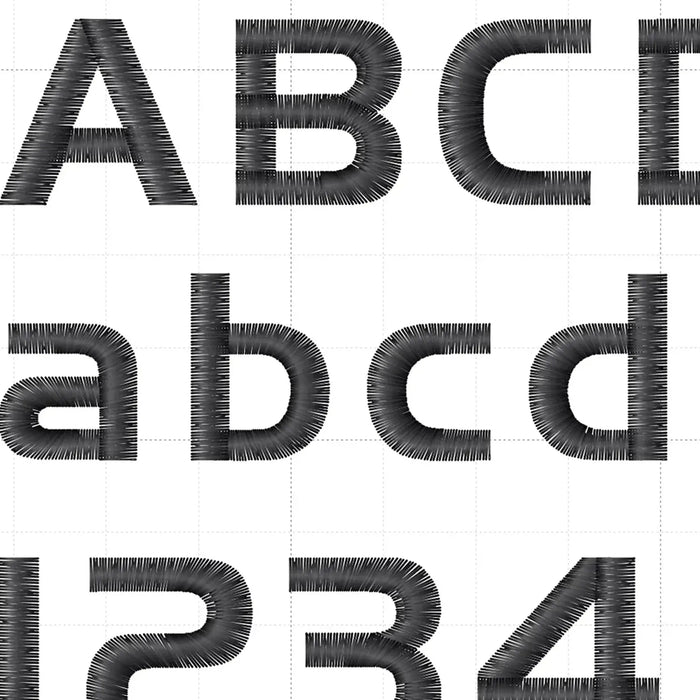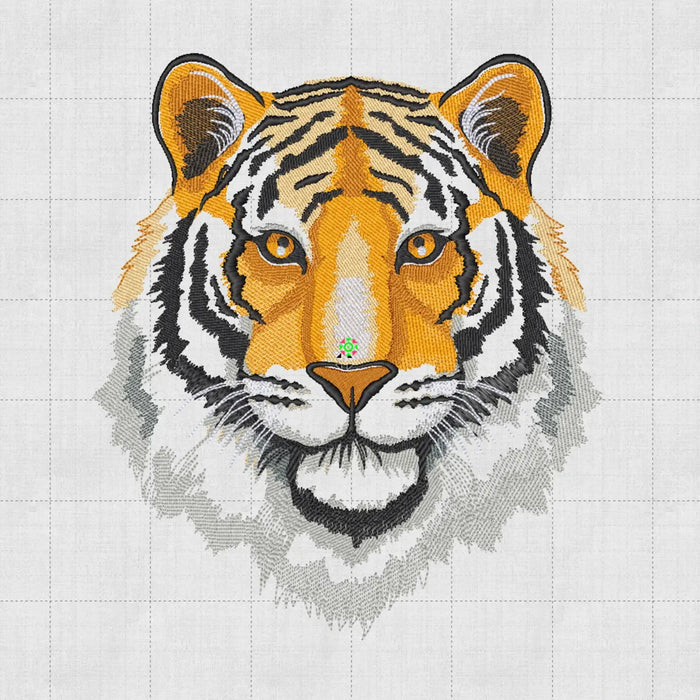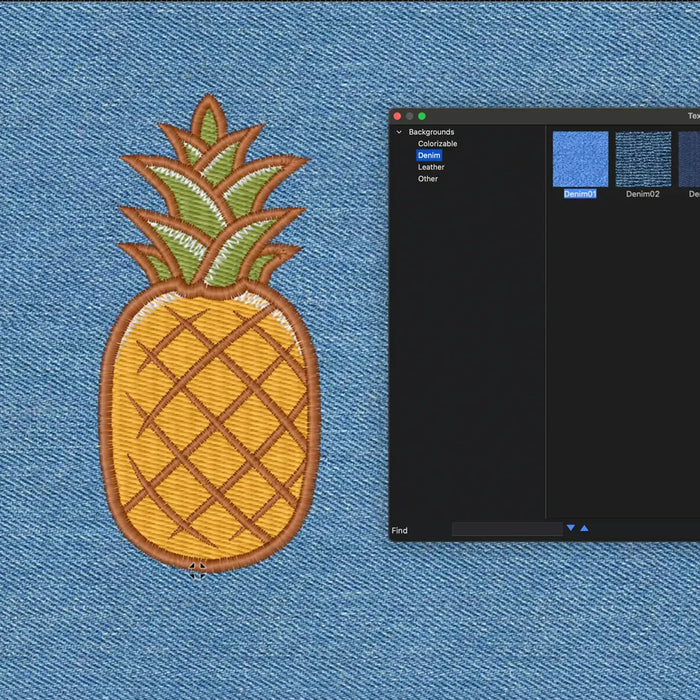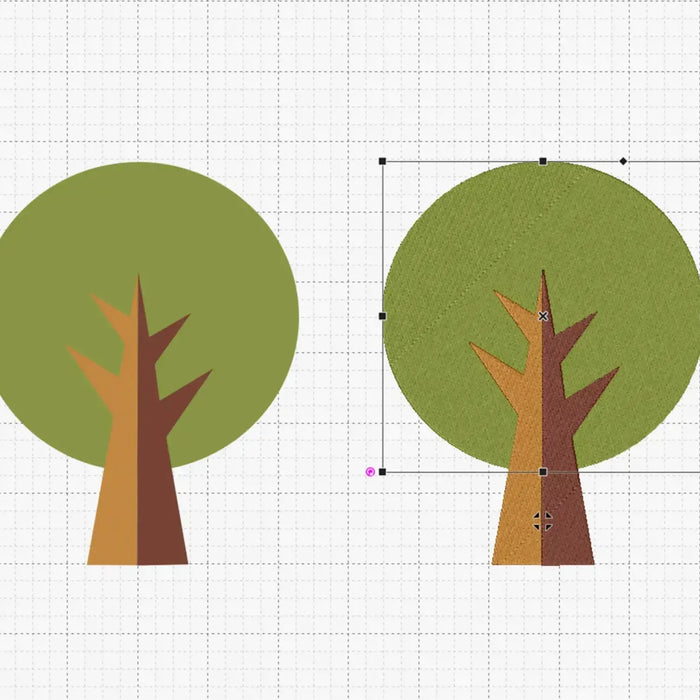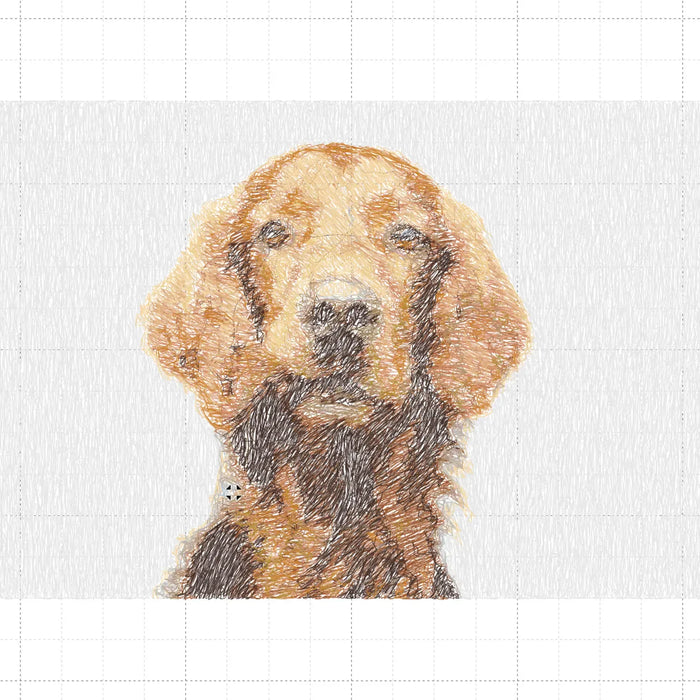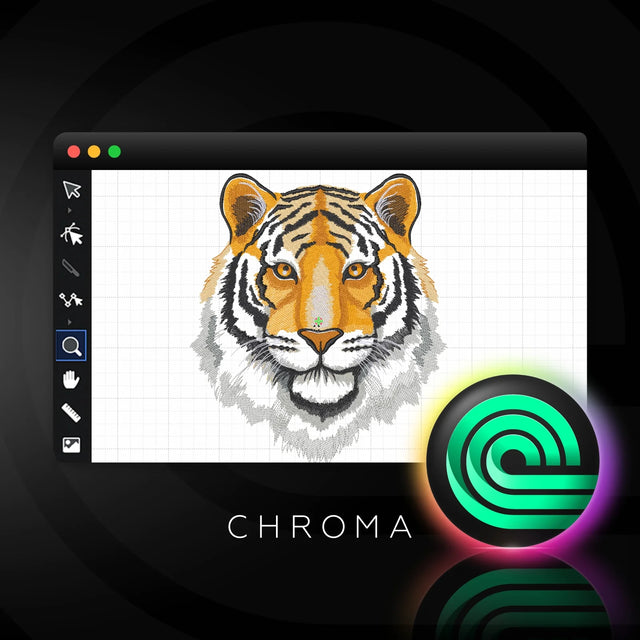Chroma Digitizing Software
Chroma's software is designed to help you get the most out of your embroidery designs. With instant access to the latest features, exclusive tools, and regular updates, you’ll always have cutting-edge software. Whether you’re a beginner or an expert, Chroma’s intuitive platform and advanced auto-digitizing make the entire design process easier.
Choose from multiple subscription tiers to match your needs, enjoy cloud-based access, customizable hotkeys, and helpful training resources to master digitizing.
Stay ahead and elevate your embroidery projects with Chroma’s subscription plan – the perfect choice for flexibility, innovation, and top performance.
Chroma Digitizing Software - Chroma Inspire is backordered and will ship as soon as it is back in stock.
Couldn't load pickup availability
Specifications
Specifications
-
Operating System Compatibility
-
Processor
-
RAM
-
Storage
-
Graphics Card
-
Display Resolution
-
Internet Connection
-
Input Formats
-
Output Formats
-
Other Export Options
-
Connection Type
-
License Type
-
Free Trial
-
Software Updates
-
Customer Support
Reviews (21)
Reviews (21)
Payment & Security
Payment methods
Your payment information is processed securely. We do not store credit card details nor have access to your credit card information.
Frequently Asked Questions
How does the Chroma subscription work in Europe?
How does the Chroma subscription work in Europe?
In Europe, once you purchase Chroma, it’s a permanent license — there are no renewals or yearly subscription requirements.
What kind of training do I receive?
What kind of training do I receive?
Access a full library of tutorials that offer step-by-step guidance through the entire digitizing process, helping you master Chroma’s unique features.
Join exclusive live training sessions with an instructor through your My Ricoma portal, with multiple classes available each week.
For extra support, our tech support team is available 5 days a week to answer any questions about the software.
What file formats can be exported from Chroma?
What file formats can be exported from Chroma?
Chroma lets you save your embroidery designs in a wide range of formats, including RDE, EXP, DST, DSB, DSZ, T01, SST, KSM, U01, U02, DAT, T03, PHC, 10o, ZSK, T05, TAP, PES, EMD, PCS, PCM, SEW, HUS, SHV, CSD, JEF, VIP, VP3, VP4, ZHS, and XXX. In addition to these embroidery formats, Chroma also allows you to export your artwork as high-quality PDF, PNG, or JPG files, making it easy to share, print, or display your designs beyond the embroidery world.
Can I use Chroma on more than one computer at a time?
Can I use Chroma on more than one computer at a time?
Chroma can be installed on up to 5 devices, but it can only be used on one computer at a time. Simultaneous use across multiple devices is not supported.
What languages are supported in Chroma?
What languages are supported in Chroma?
Chroma supports multiple languages including English, Spanish, Chinese, Dutch, French, German, Italian, Polish, Portuguese, Russian, and Korean.